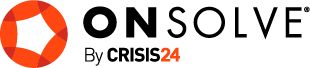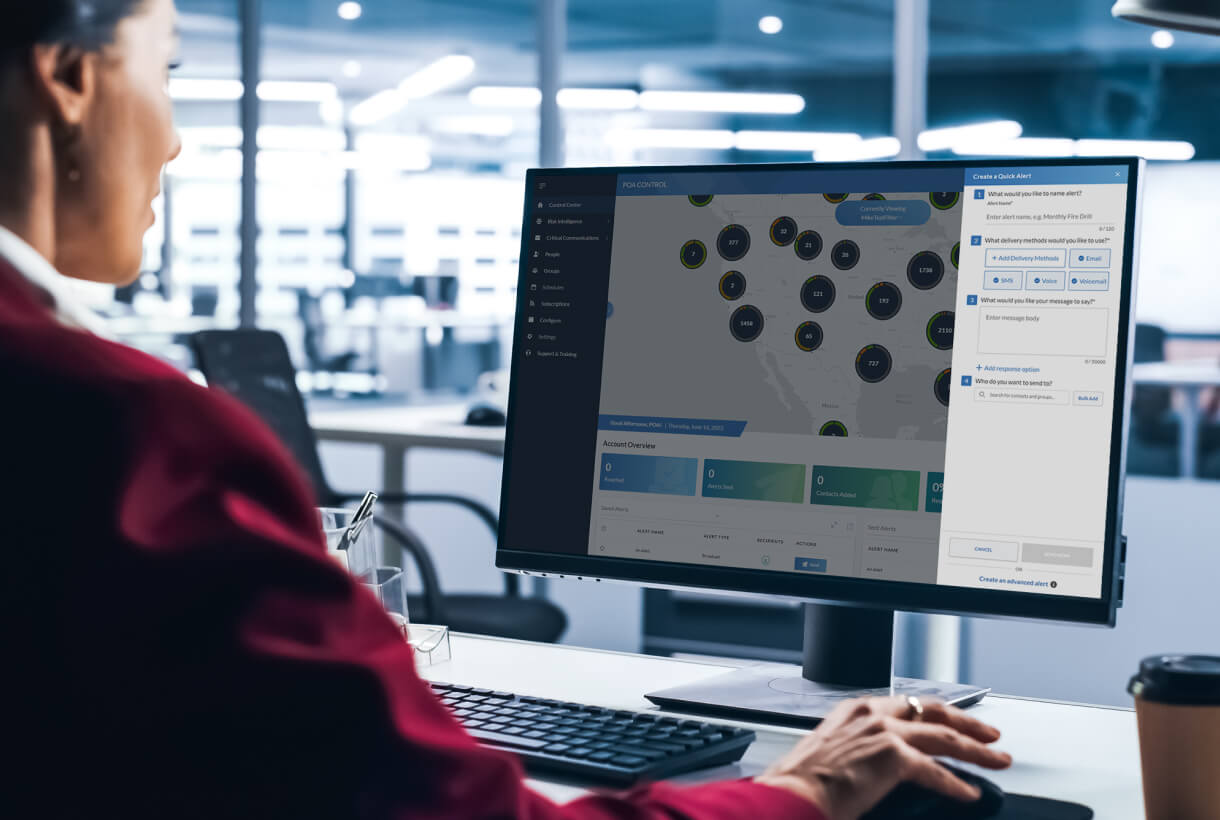When critical events threaten to bring chaos, the ability to send communications quickly and easily can mean the difference between early resolution and a rapidly escalating emergency. Your alerting system needs to be simple, intuitive and easy to navigate under stress, so you don’t even need to think about how to use it. You can focus, instead, on the crisis at hand.
So, what goes into the creation of an effective platform for critical communications? At OnSolve, it’s about continuous improvement. We’re dedicated to giving our customers the best possible user experience. In fact, we now offer two ways to send an alert, so you have more options for communicating when every minute counts.
The Value of Usability in SaaS Products
Software as a Service (SaaS) has many applications, from CRMs to video conferencing. These cloud-based applications are easy to install, come with low maintenance requirements and provide freedom from cumbersome hardware.
But to add true value to an organization, it has to be easy to use. In other words, the user experience matters – a lot. In fact, 50 percent of B2B SaaS buyers said they’re willing to pay for better quality services that can enable successful outcomes, according to a Deloitte survey.
One of the best ways to deliver an ideal user experience is to talk to existing customers – real users who are using the software every day in real-world scenarios. It’s no surprise that McKinsey reported SaaS businesses looking to attain higher growth levels don’t just focus on new customers. Rather, they pay just as much attention to existing ones, making sure they’re meeting their needs.
We couldn’t agree more with the importance of usability and a positive user experience. We’re constantly looking for ways to help our customers achieve better outcomes during critical events of all kinds, from routine emergencies like production delays to crisis emergencies like an active assailant.
That’s why we took your feedback to heart and expanded the options we provide for creating and sending alerts.
Unmatched Usability with Quick and Advanced Alerts
At OnSolve we know you deal with a variety of critical events. From everyday emergencies to major operational disruptors, you need a critical communications system capable of adapting to any and every circumstance.
Quick Alerts streamlines the alerting process, for times when you need to get a basic alert out in as few clicks as possible. This intuitive process helps reduce an alert sender’s cognitive load under stress, creating an even more user-friendly experience.
The process is simple. Just select the Quick Alerts option from the map on your dashboard. The simplified window provides five fields to complete:
- Name of Alert
- Select Your Modalities: Phone, voice, email, SMS or all
- Body Copy: Write your alert message.
- Response Options: Have recipients mark themselves safe or request help.
- Group: Select your recipients.
Once you’ve completed these fields, click send and your message will be delivered.
When the situation is complicated and you need to take advantage of additional functionality like translation or on-call scheduling, organizations still have the ability to use OnSolve’s advanced alert send process.
Our goal is to offer our customers options that fit the size and needs of their organization to increase operational resilience. That means you can switch to the advanced alert send process option at any time, right from the Quick Alerts window; all of the information you already entered will transfer over. OnSolve understands organizations are always growing and evolving, so we also have a more advanced alert send process for more complex workflows.
Our Customers Come First
We value the customer experience and are committed to growing with your organization as your needs and priorities evolve. We understand that sometimes you need to get the word out immediately, while other times you need to take advantage of more advanced features. With two ways to send alerts, we’re confident you have all the options you need for both life-threatening critical events and routine, day-to-day operations. As part of our commitment to helping our customers be more resilient, we’ll continue to listen and innovate as the threat landscape evolves, helping you protect your people, places and property when every minute counts.
Request a demo if you’d like to see Quick Alerts in action and discover the value of two alerting options.