Why an Automated Calling System from OnSolve®?
When time is money and bottlenecks cause delays, you need a shortcut to effective communications. Let technology get you there faster with an automated calling system from OnSolve® One Call Now® is fast, effective and reliable, ensuring you have a direct route to reaching everyone, no matter the conditions.
When time is money and bottlenecks cause delays, you need a shortcut to effective communications. Let technology get you there faster with an automated calling system from OnSolve® One Call Now® is fast, effective and reliable, ensuring you have a direct route to reaching everyone, no matter the conditions.
Fast.
Always Applicable.
- Make hundreds to thousands of calls instantly.
- Send specific information to targeted contact groups.
- Include personalized, attention-grabbing greetings.
Intuitive Process.
Hassle Free.
- Integrate easily with your existing contact database.
- Enable self-updating for all of your recipients.
- Utilize automated translation into 30 languages.
Reliable Connection. Steady Support.
- Stay connected with a fully redundant network.
- Receive live support from experts 24/7/365.
- View reports for in-depth analysis and improvement.
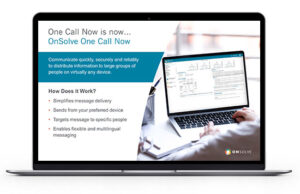
See Automated Calling in Action
Wondering how automated calling work? Watch this quick demo of OnSolve One Call Now to see how you can simplify your communications.
What is an automated calling system?
Glossary Terms
- What is an automated calling system?
- How do I send automated calls?
- How do I know what I need in an automated call system?
- What can an automated calling system do?
- What are the benefits of an automated calling system?
- What are some key features of an automated calling system?
- What are the unique features and capabilities of OnSolve® One Call Now®?
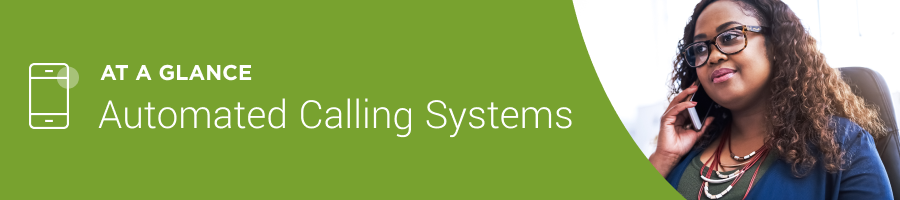
What is an automated calling system?
An automated calling system (also known as an automated phone system or an automated voice call service) utilizes technology to place hundreds or even thousands of calls at once to a group of contacts. The only human input required is to create your message (or select it from a bank of pre-created options), choose the contact group that you want it to go to and then click “Send.” Automation does the rest.
This takes the place of previous human-driven efforts that were time-consuming, expensive and error-prone. Now you can get messages out fast, and antiquated phone-trees can become a thing of the past.
How do I send automated calls?
There are two main components in an auto calling system: the message and the recipients. The right auto calling service gives you options for how to handle both:
- Messages: Create your own for each situation, choose from a bank of options included with the service or merge the two by creating your own library of messages that can be tweaked as needed. Messages can be recorded in your own voice or automatically translated from a typed message to an audio recording in a natural sounding voice.
- Recipients: Set up as many contact groups and subgroups as you need. Common groups include employees, customers and vendors. Those can be broken down further based on a range of criteria, such as shift, location and product.
Three Simple Steps:
- Prepare your message.
- Select your recipient group.
- Click “Send.”
The Process: Once you’ve done those three steps, the system delivers your message to everyone instantly. When recipients accept the call and the system detects a human on the line, the pre-recorded message is played. Voice-over-internet-protocol (VOIP) technology enables the system to detect if it’s reached a machine or voicemail, in which case it can deliver either the same pre-recorded message or an alternate version.
How do I know what I need in an automated call system?
Sending en masse calls requires a reliable auto calling service. In order to find the right vendor, it’s important to identify your big picture communications goals and the fine details that stem from them. Here are some important questions to ask when comparing vendors:
- What are the most frequent subjects of your messages?
- Who composes your most common audience groups? Are they in different geographic locations and/or time zones?
- When you notify various groups about a situation, how is each affected and what actions do you want them to take?
- Are you legally required to document your communications?
- Will you be reporting your metrics to justify the purchase of an automated calling system?
- What’s your budget?
These answers will help define what you need in an automated calling system.
What can an automated calling system do?
When you need to get the word out fast, the right automated calling system will give you the speed and efficiency that makes a measurable difference. Instead of tying up staff time with hours on the phone, you can let automation take the wheel. And because automated calls are process driven, they’re triggered by preset parameters within your systems. This means when it comes to regular reminders, you can set it and forget it – the system takes care of follow-up and gives you comprehensive status reports whenever you need them. Here are just a few examples:
- Routine Messaging: Reduce the burden of administrative duties on your team by automating all regular reminders.
- Staffing: Call a list of employees and stop automatically when the shift is fully staffed.
- Scheduling and Feedback: Keep customers in the loop with appointments, service calls, renewal agreements and surveys.
- Scenario Calls: Send personalized messages for specific situations, such as:
- School Administration: Send absentee notifications and low lunch balance alerts.
- Property Management: Automate maintenance, rent reminders and past/late bills.
Automated calling services are an effective way to relay information between organizations and their stakeholders. This is especially important during times of emergency when information needs to be conveyed quickly and with certainty.
What are the benefits of an automated calling system?
From daily operations to emergency situations, communicating with speed and efficiency is vital to ensuring both the health of your bottom line and the safety of your people, places and property. When every minute counts, an automated phone system gets the word out immediately. Set up is simple, for both the sender and recipients.
In addition to taking the burden off staff, it also helps customers get the information they need more quickly. When inclement weather strikes or your organization undergoes a massive change, phone lines are often tied up with everyone calling in to find out more. Instead of waiting on hold to get the details, your people can rest assured they will receive a call and be kept in the loop.
What are some key features of an automated calling system?
- Database Integration: Auto-generate a variety of call types (welcome calls, appointment reminders, payment due) or fully control calls from your system with flexible integration tools.
- Time Zone Awareness: Calls start and end in each time zone automatically at the desired local time, across the globe.
- Automatic Synchronization: Merge your existing contact lists without manual intervention and set self-update reminders for your recipients, so your contact data is always current.
What are the unique features and capabilities of OnSolve® One Call Now®?
Traditionally, automated calling systems required installation of a modem and/or auto call software. Unlike these older automated phone systems, OnSolve offers an auto call app. Its technology utilizes voice-over-internet-protocol (VOIP) technology to make the calls. This means there’s no hardware or software to install. In addition, it integrates with your existing databases to accept bulk imports of phone numbers from a spreadsheet or contact management system. With an auto calling service that leverages mobile technology, setup is quick and painless. You can get started immediately. Keep everyone informed while minimizing manual work for your team, easily and affordably.
In addition, One Call Now offers substantial features and customization options that can be tailored to meet complex situations, so you can get the most out of your automated calling system:
- Hot Transfer: This mechanism allows you to transfer calls to a live operator at a pre-specified phone number. This prevents your incoming lines from being overloaded.
- Your message can say “press 1 to transfer to a representative.” When the recipients press 1, they’re automatically connected to the phone number you designated in the settings for that message.
- Examples:
- Schools can designate the attendance office phone number. When parents receive a message about an attendance issue, they can transfer directly to the attendance clerk.
- Businesses can designate the call center or the sales department number so customers can easily transfer.
- Sequence Dialing: This capability allows you to specify the order in which contacts are dialed rather than calling them all simultaneously. This is perfect for businesses that have a staffing hierarchy that depends on seniority to fill shifts.
- Sequence Dialing can be used in the following ways:
- Sequence By Employee: Select the order in which employees in a subgroup are called.
- Sequence By Number: When a recipient has multiple phone numbers, you can select the order in which those phone numbers are dialed.
- Sequence By Employee and By Number: A combination of the above two options where the system calls employees in a predefined sequence and calls each of their phones in order of preference (mobile phone then home phone, etc.).
- Sequence Dialing can be used in the following ways:
- Quota Calling: This capability is used to send calls until a set number of live answers respond via polling and/or hot transfer. Once members respond, the system plays a follow-up message based upon their response and the status of the quota. A quota can be set for one subgroup or across several subgroups. When used with sequence dialing, quota calling makes calls to fill the quota in a specified order.
- Options for sending Quota Calls:
- Quota Call (without Sequencing): Call all recipients in a subgroup(s) in no predetermined order until the quota has been filled.
- Quota Call with Sequence by Recipient: Call recipients in a predetermined order until the quota has been filled.
- Quota Call with Sequence by Phone: Call recipients’ phones in a predetermined order until the quota has been filled. With this option, everyone is added to the phone queue at the same time, and their phone numbers are called in the specified order.
- Quota Call with Sequence by Recipient and Phone: Call members in a predetermined order and their phone numbers in a particular order until the quota has been filled.
- Options for sending Quota Calls:
What sets One Call Now apart from other automated phone systems?
Unlimited Calling
Plans include unlimited calls for one annual price with no per-call or long-distance charges.
Flexibility
Call recipients on multiple numbers, including cell phone and landline. Allow them to choose their preferred language with no additional charge for translation.
Target Messages to the Right Contacts
Create an unlimited number of contact subgroups — from one contact to thousands — for targeting your audience with relevant communications. Additional filter fields allow users to dynamically create groups.
Deliver the Message in Your Own Voice
When your staff, customers and suppliers hear a voice they’re familiar with, your message becomes personal. This makes them more likely to listen, take action and respond.
Text-To-Speech
Don’t like the sound of your own voice? Our text-to-speech feature converts typed text to an audio file and delivers your message in your choice of natural sounding voices.
Smartphone App
Download our free smartphone app for message-sending ease.
Real-Time Reporting
See continuous status updates throughout the calling process. Know who was successfully reached, gain access to polling responses and manage erroneous phone numbers with immediacy.
Import Contacts
Upload contacts from CSV or spreadsheet files., or by exporting or integrating with an existing database program such as Salesforce or Outlook.
Audio Library
Pre-record your own messages and save them for use any time. This feature is ideal for both standard and recurring events.