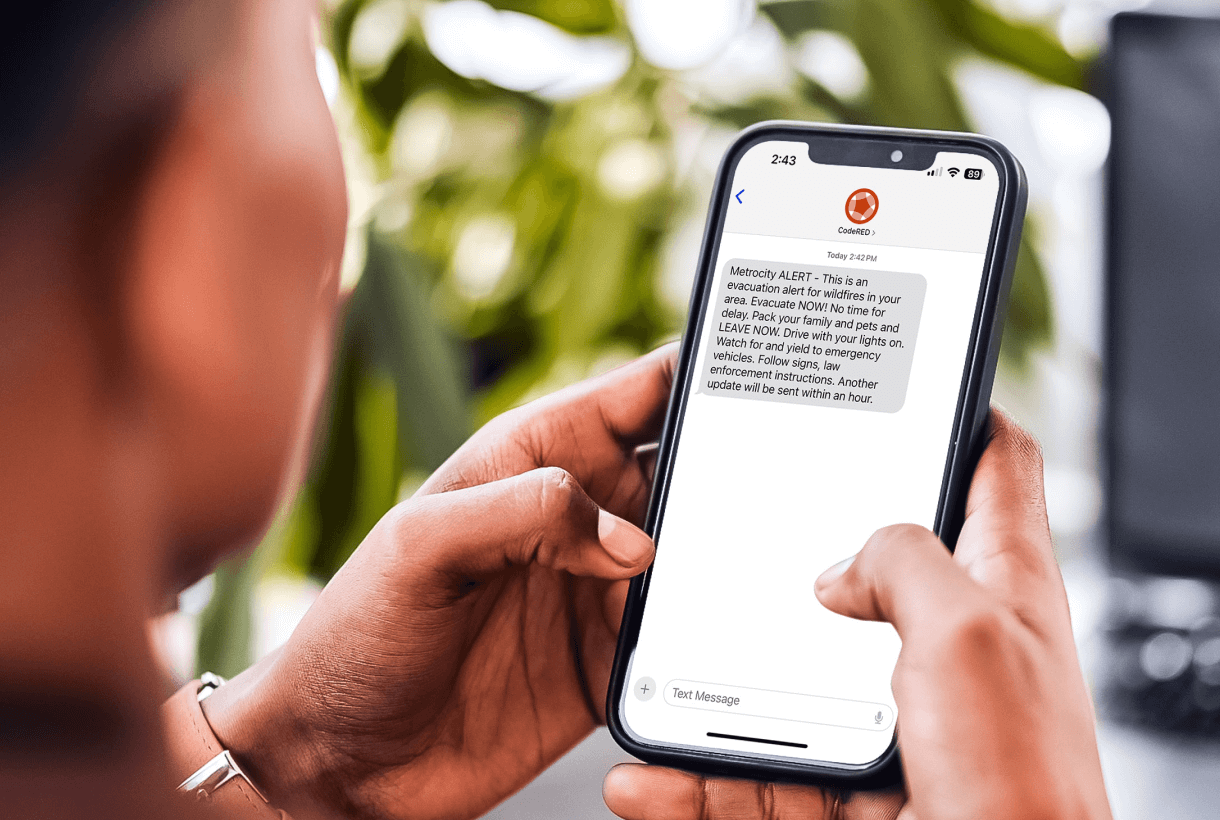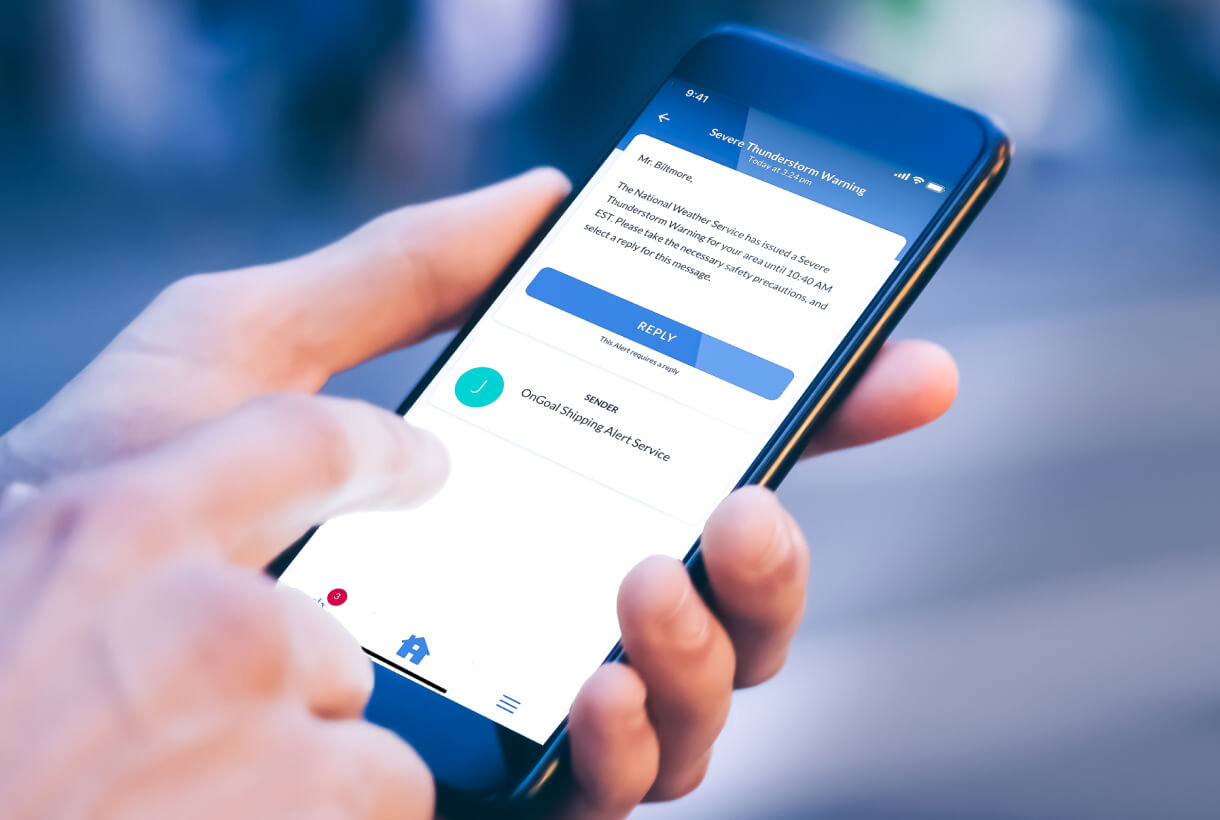When an emergency happens, every second counts. Authorized officials need to create and send an emergency alert as quickly as possible to save lives and minimize damage to property and infrastructure.
As you know, stress levels run high during an emergency – and rightfully so. Agency officials often feel pressure to get alerts out so fast that it can lead to mistakes. Messages with missing or inaccurate information or alerts delivered to the wrong geographic audience are just a few examples of what can happen in the rush to send an emergency alert.
On the flip side, taking too much time to send an alert can result in people not getting the message in time to take the appropriate actions – or, worse yet, not getting the message at all.
The solution to this problem boils down to one thing: Confidence.
Emergency officials who fully trust their knowledge and training as well as the alerting system they’re using can remain calm during a crisis and craft a complete yet concise emergency alert with confidence.
Your Alert Arsenal: Message Templates for Any Situation
Be proactive with these customizable message templates, and ensure you're ready to send emergency alerts during critical events.
These 11 tips can serve as a guide to help you protect your community with poise – even during the most critical situations.
Emergency Alert Effectiveness Checklist: 11 Tips
- Assign roles and train, train, train. There’s little time to think during an emergency. Everyone on your team should be clear about their role. Identify and document who is responsible for creating, reviewing and sending the alert. Designate backups for each role and ensure all team members are properly trained on how to use the system. Training should be held on regular basis to create the muscle memory needed to send an alert quickly during a crisis.
- Keep it short and sweet. When crafting your alert, keep them as brief as possible. Remember, you are trying to provide immediate understanding during an emergency, and avoid information overload. People need to access accurate information quickly so they can act. Short and succinct alerts accomplish this without causing confusion or misunderstanding.
- Create actionable messaging. In addition to being short, alerts should be direct and instructive. Recipients can be paralyzed if they receive enough information to panic, but not enough information to know what to do. Be clear with any action that should be taken to remove any guesswork.
- Build a library of scenarios and message templates. Time is of the essence during an emergency. Creating a library of templates in advance streamlines the alerting process, reduces the chance of human error and removes some of the stress from the process. Depending on your alert system and its capabilities, templates can have placeholder fields that can be customized per event. Be sure to make any necessary adjustments for the event at hand.
- Leverage multichannel communications. Everyone prefers a different method of contact. To ensure maximum reach and delivery, make use of as many communications channels as possible. This includes SMS, phone, email, mobile app and more.
- Target your recipients. Set geographic parameters around who should receive the alert. Failure to target messages strategically can lead to alert fatigue, and your community may begin to ignore alerts. This increases the risk they will miss an alert or ignore any you send.
- Keep people up to date. Emergencies are dynamic, making it important to send routine updates when circumstances change, evolve or end. You need to keep people updated and informed of when they will receive their next update.
- Build credibility. People need to be able to trust the entity that alerts them. To start building that credibility, alerts need to come from a trusted source and always begin the same way. This helps people familiarize themselves with your organization, department, team, etc. When building your alerts, start with the type (Test or ALERT), followed by the agency name before the actual alert copy starts. For example, “TEXT – Metro City Alert.” Consistently starting alerts the same way, builds trust.
- Use a dedicated phone number. When sending an alert, it has to come from a phone number. Not all alerting vendors are created equal here. You need to make sure the alerting system you use provides you with a dedicated phone number. Your community can save the number in their contacts and know the alert is coming from a trusted source.
- Audit and evolve. Your emergency communication strategy should be evaluated for continuous improvement. After action reports should include a Key Performance Indicator (KPI) that answer questions like: Did the alert target the right people? What percentage of recipients opened the message? Which devices were the most successful in reaching recipients? How long did the entire alerting process take?
- Reach out to the media. State and local agencies should maintain a strong relationship with the media, especially during times of crisis. The media can help spread timely and accurate information, aid in public awareness and education and even help build public trust. It’s also helpful with counteracting misinformation. Keeping the media as up to date as possible, ensures accurate information is spread. View them as a strong ally!
When a critical event happens, stress levels spike. Bring them back down with these quick tips and be calm and confident in your ability to create clear, concise emergency alerts.
Ready to learn more about effective alerting? Download our customizable message templates.