Install Instructions
- Before installing the APK, users need to opt in for installing unknown apps on the My Files and Browser app being used to open the APK. New Android devices will prompt the email recipient for this info.
- On devices running Android 8.0 (API level 26) and higher, users must navigate to the Install unknown apps system settings screen to enable app installations from a particular locations.
- On devices running Android 7.1.1 (API level 25) and lower, users should enable the Unknown sources system setting, found in Settings > Security on their devices.
*User may need to restart device for changes to take effect.
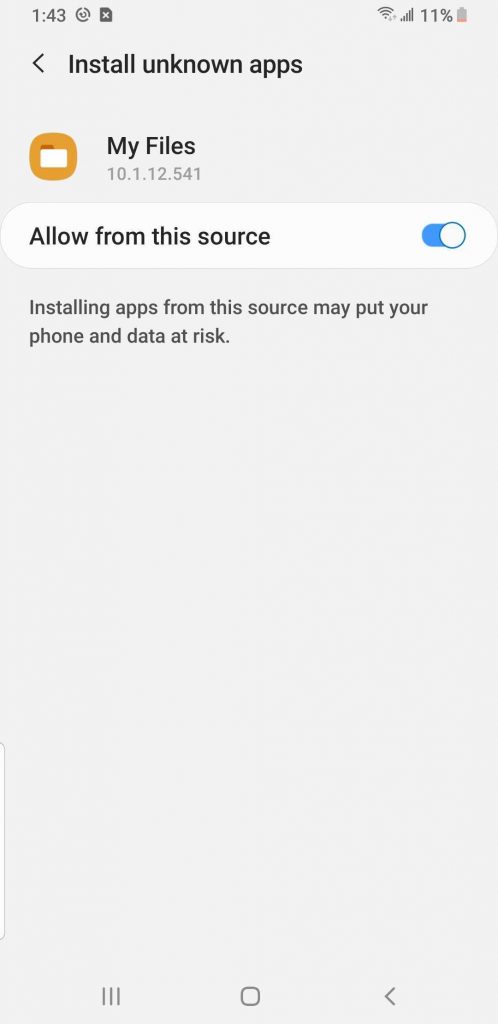
- Select the APK file
- Download the OnSolve mobile apk on your Android-powered device

- Navigate to your apps list and open your ‘My Files’ app
- Select the ‘Download’ folder (Internal storage>Download)
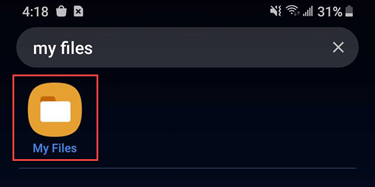
- Tap the newly downloaded OnSolve Mobile App APK file
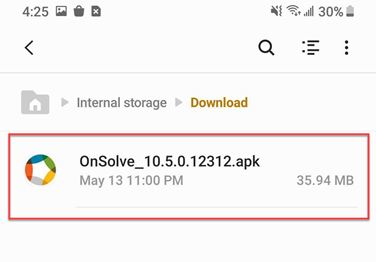
- The Android system will recognize the APK and displays the screen prompting for installation.

- Tap install

- When the install is complete, the app will be available for the user on their device.

Explore our latest educational resources and articles
Severe Weather
9 Tips to Keep Communities Safe During Severe Weather
Severe Weather
10 Severe Weather Emergency Notification Best Practices
OnSolve
6 Tips to Strengthen Winter Weather Preparedness
Employee Safety & Communication
Employee Poll: How Are Agencies Doing When It Comes to Duty of Care?
