Install Instructions
- Select the APK file above
- Download the OnSolve MIR3 mobile apk on your Android-powered device
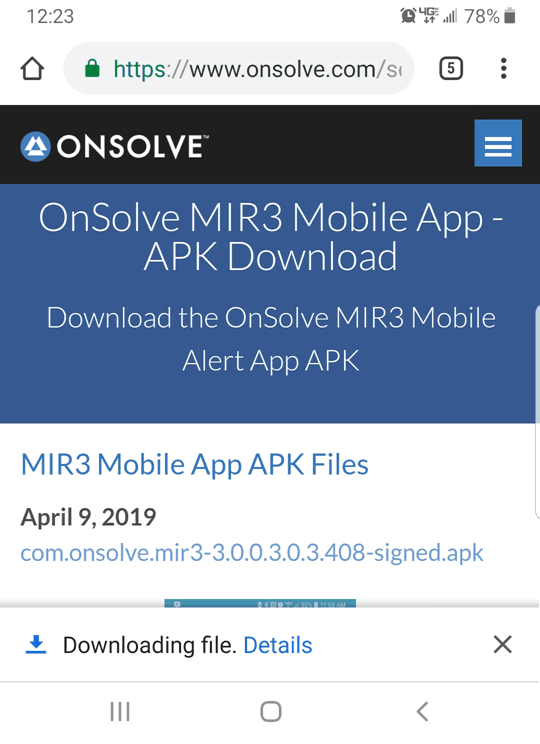
- Navigate to your apps list and open your ‘files’ app
- Select the ‘downloads’ folder
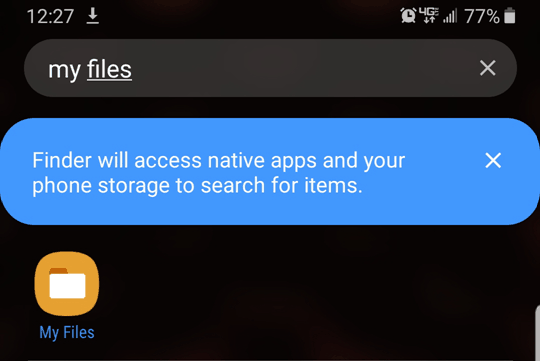
- Tap the newly downloaded OnSolve MIR3 APK file
- The Android system will recognizes the APK and displays the screen below
- Tap install
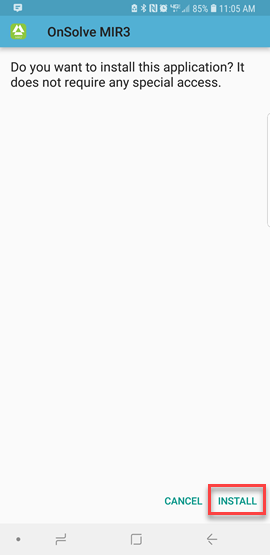
- Users need to opt in for installing unknown apps if they haven’t already to proceed with the installation. New Android devices will prompt the email recipient for this info
- On devices running Android 8.0 (API level 26) and higher, users must navigate to the Install unknown apps system settings screen to enable app installations from a particular location.
- On devices running Android 7.1.1 (API level 25) and lower, users should enable the Unknown sources system setting, found in Settings > Security on their devices.
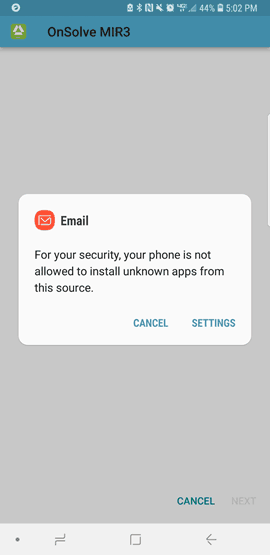
- When the install is completed, the app will be available for the user on their phone
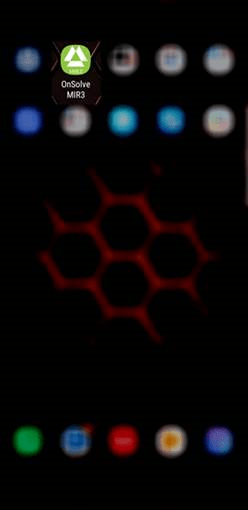
Explore our latest educational resources and articles
Severe Weather
9 Tips to Keep Communities Safe During Severe Weather
Severe Weather
10 Severe Weather Emergency Notification Best Practices
OnSolve
6 Tips to Strengthen Winter Weather Preparedness
Employee Safety & Communication
Employee Poll: How Are Agencies Doing When It Comes to Duty of Care?
